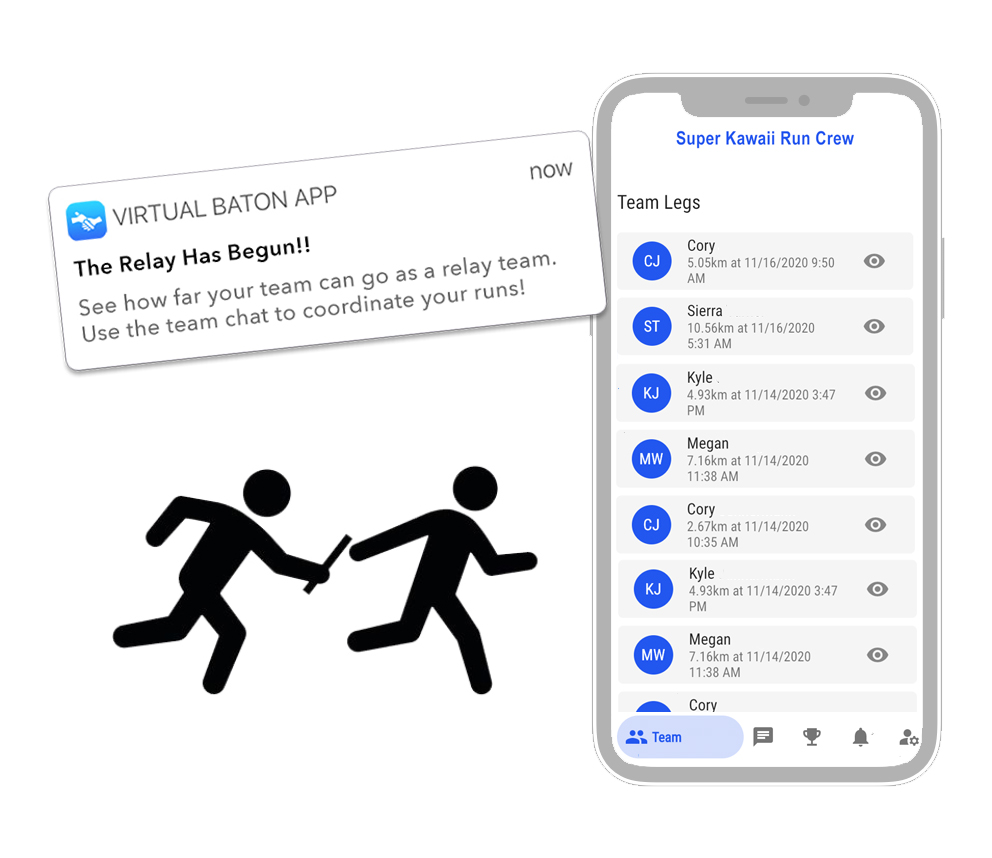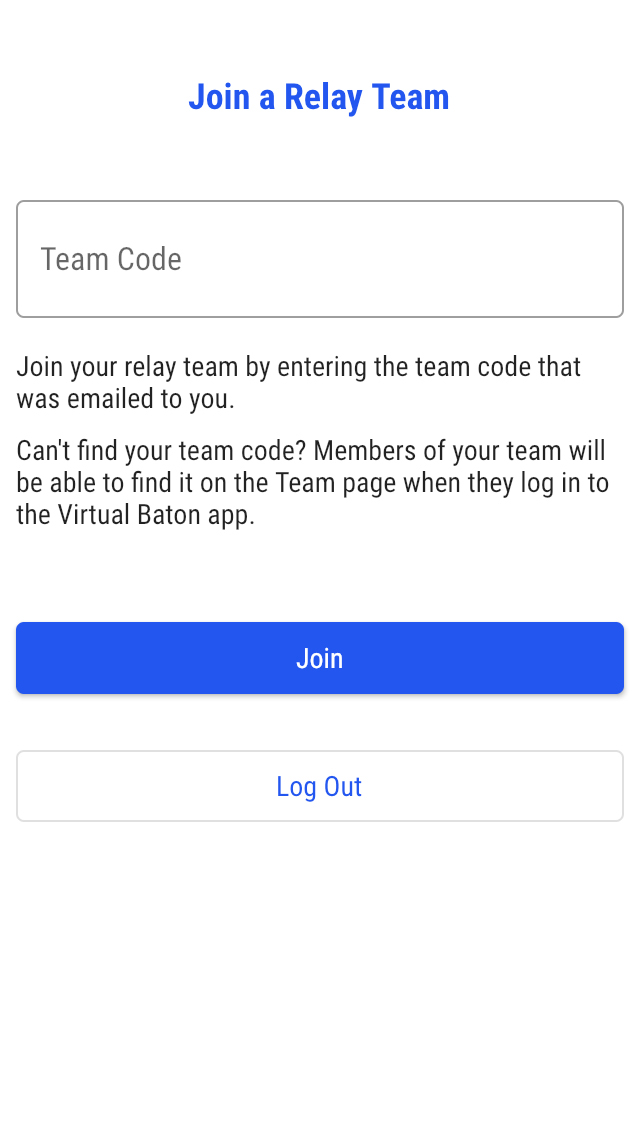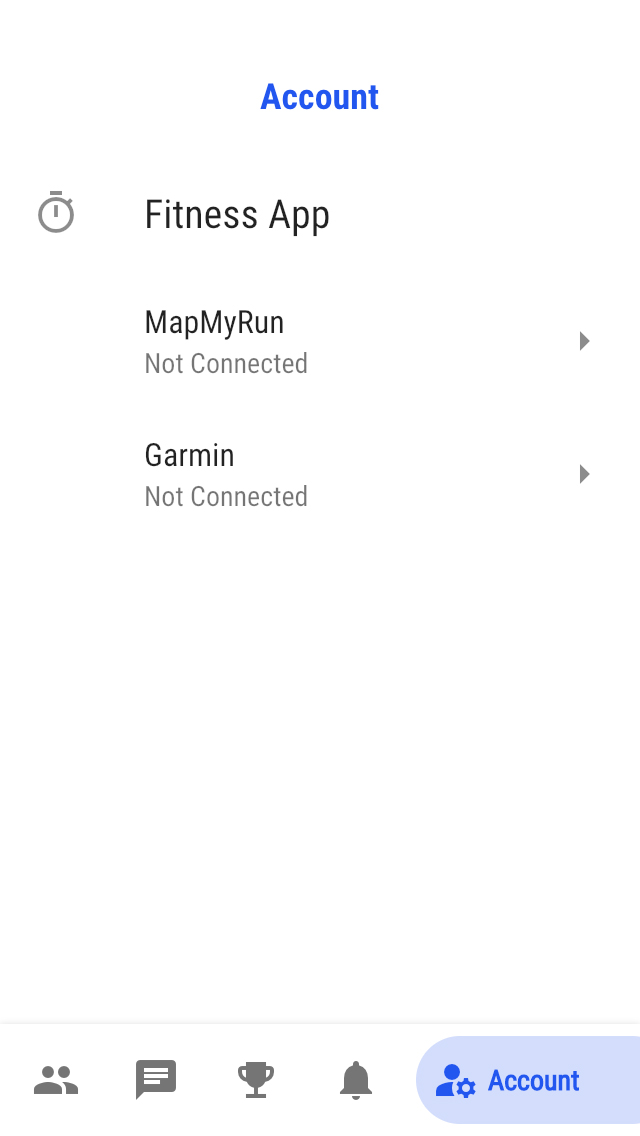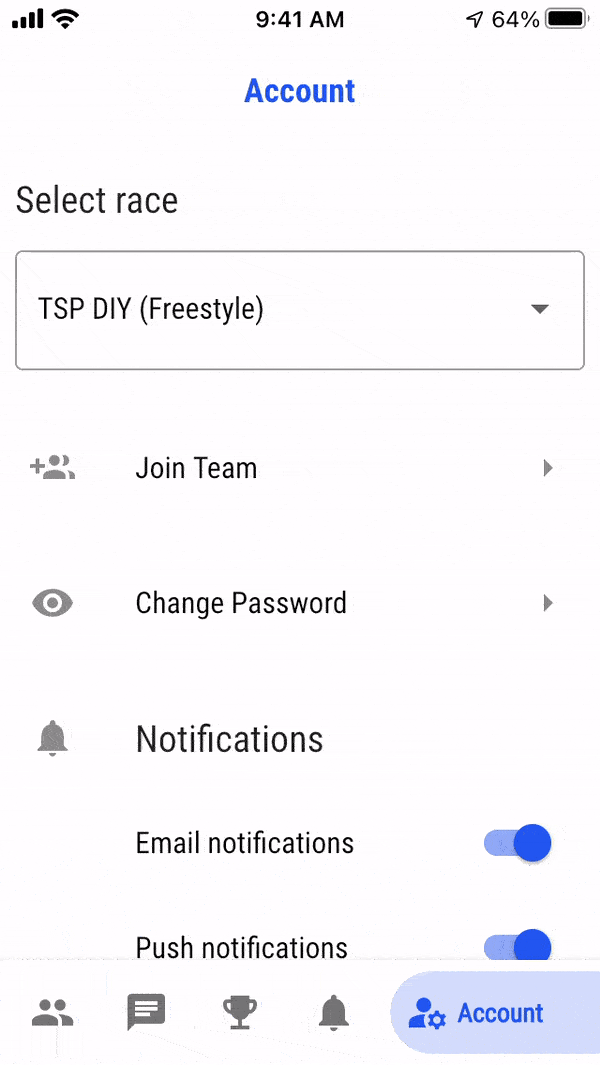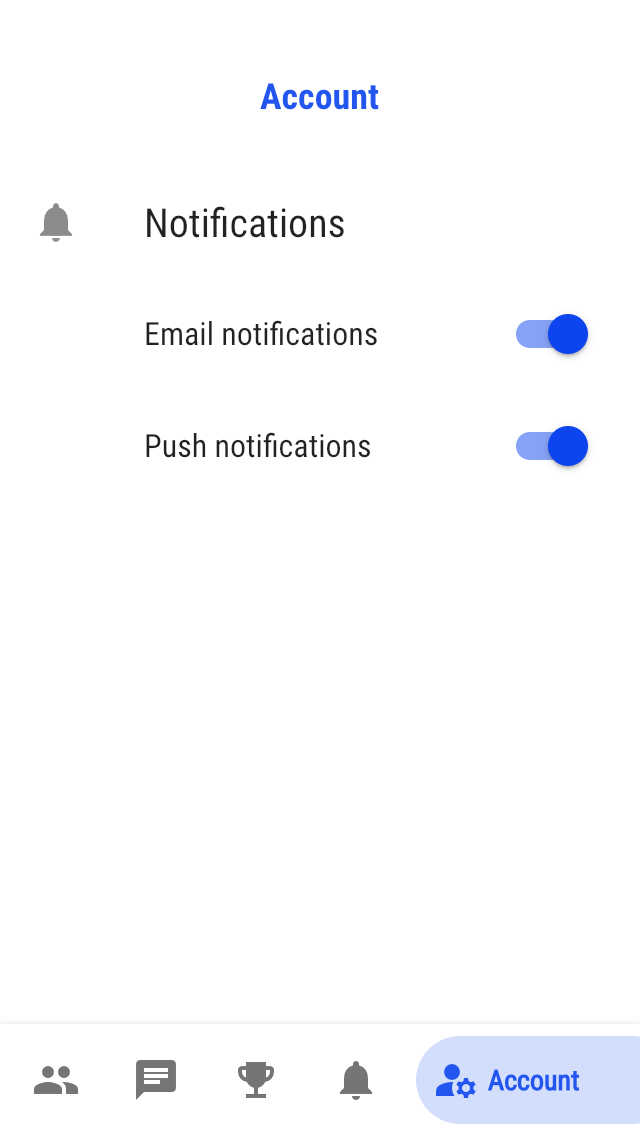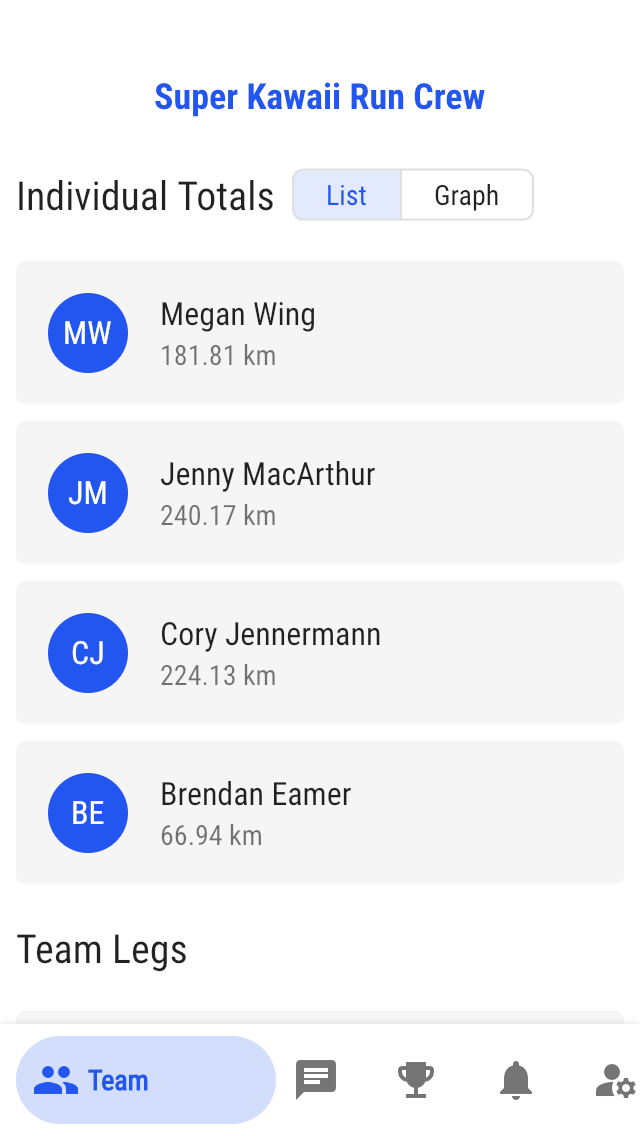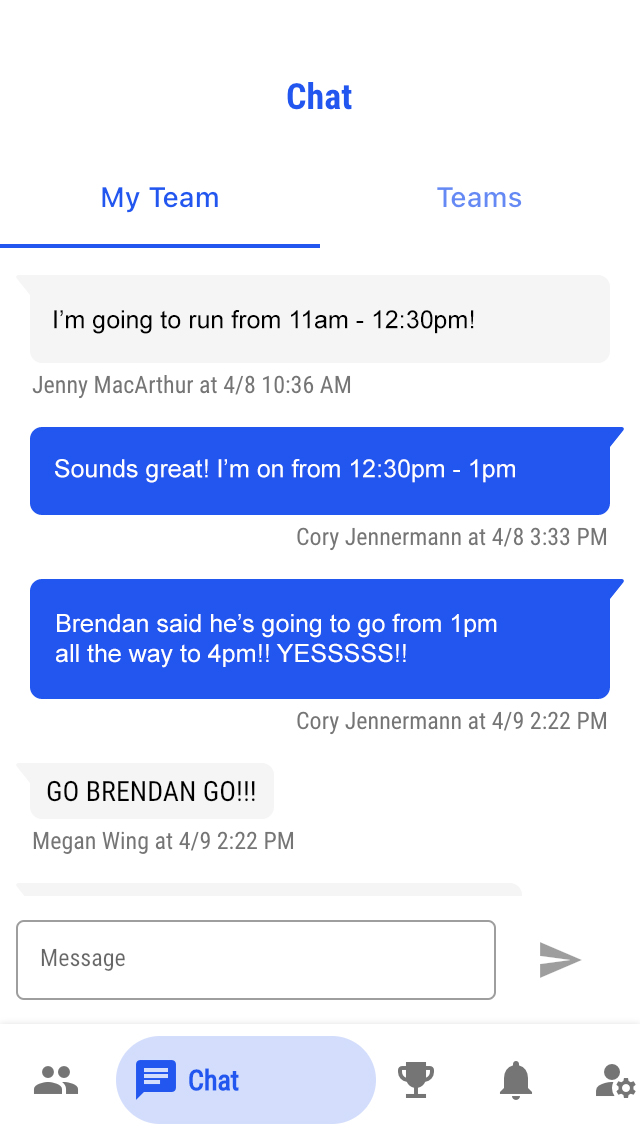USING VIRTUAL BATON APP – RELAY MODE
During a virtual relay with auto baton distance is only scored to a team by one runner at a time.
Virtual Baton App checks the start and end time of all runs completed by your team members. If two people are moving at the same time the app will only score distance for one of the runners.
It’s just like passing a relay baton automatically. We call it … auto baton!
Continue down the page to learn how to use Virtual Baton App during your virtual relay.
1 – JOIN YOUR TEAM
Use your Virtual Baton App activation code to join your team. Once you enter it you’ll land on a Team page with a list of your team members.
2 – CONNECT TO FITNESS APP
On the Account page, connect to a fitness app (MapMyRun or Garmin Connect)
3 – TEST YOUR CONNECTION
We recommend enabling both email and push notifications so that you get alerted when the relay begins, and when you receive the virtual baton.
4 – ENABLE NOTIFICATIONS
We recommend enabling both email and push notifications so that you get alerted when the relay begins, and when people on your team add distance.
5 – RUN
After the race begins run, then upload your activity to Garmin Connect, or MapMyRun. Virtual Baton App will automatically add any distance completed to your team total!
Remember to only have one person running at a time, if two runners run at the same time Virtual Baton App will only score distance from the first runner up to the time that the second runner begins running!
6 – STAY CONNECTED
Use the team chat to let people know when you’re heading out on runs, or to bombard your team members with motivational emjois to keep the stoke level high!
HOW AUTO BATON WORKS
Virtual Baton App’s auto baton ensures that only one person at a time can score distance for your team by checking the start and end times of everyone’s runs.
If two people are running at the same time Virtual Baton App will only score distance from the first runner up to the time that the second runner begins running.
For Example
- Runner #1 starts at 10:00am and runs a 50 minute 10km (ends their run at 10:50am)
- Runner #2 starts at 10:40am and runs a 20 minute 5km (ends their run at 11am)
- Runner #3 starts at 11:05am and runs a 55 minute 12km (ends their run at 12pm)
The Virtual Baton App auto baton will “pass the baton” to runner #2 at 10:40am then “pass the baton” to runner #3 at 11:05am.
- Runner #1’s run “ends” at 10:40am and scores 8km
- Runner #2’s run ends at 11am and scores 5km
- Runner #3’s run ends at 12pm and scores 12km
- Total team distance equals 25km